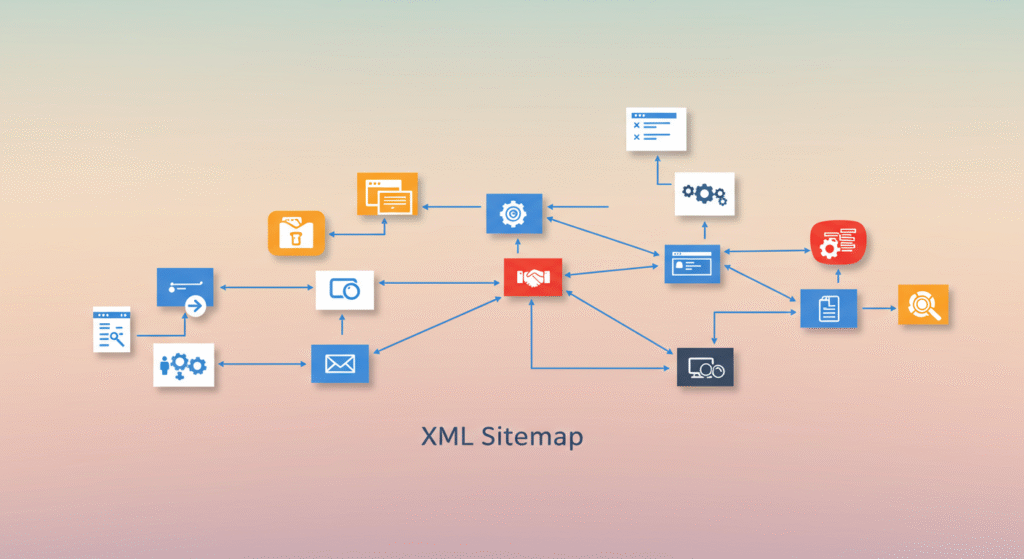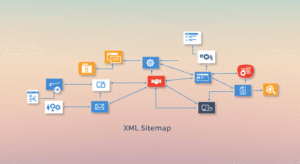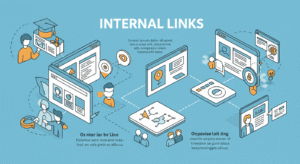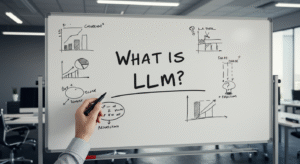What is the XML Sitemap?
An XML sitemap plays a crucial role in how search engines like Google efficiently discover, crawl, and index your website’s content. Whether you’re managing a small blog or a massive eCommerce store, knowing the meaning of XML sitemap, how it works, and how to manage it can make a measurable difference in your website’s search performance. Let’s dive deep into this essential tool, exploring its structure, purpose, and best practices aligned with Google’s EEAT guidelines.
What Does XML Sitemap Really Mean?
An XML sitemap (short for Extensible Markup Language sitemap) is a structured file that lists all the URLs on a website that you want search engines to discover and index. It acts like a roadmap for search engine crawlers, showing them which pages are available, when they were last modified, and how important each page is relative to others.
The meaning of XML sitemap is rooted in improving visibility. Instead of relying solely on internal links or the natural crawl path, this file helps search engines efficiently discover and understand your website’s content, especially for deep or newly published pages.
What is Extensible Markup Language?
The XML format stands for Extensible Markup Language, a flexible text format designed to store and transport data in a readable and structured way. It’s both machine- and human-readable, making it ideal for structuring sitemaps.
A typical XML sitemap includes:
- The page URL
- The last modified date
- Change frequency (optional)
- Priority (optional)
Here’s a simplified sample structure:
<url>
<loc>https://www.example.com/page1/</loc>
<lastmod>2025-06-22</lastmod>
</url>
This structure helps search engines decide how often to crawl and index pages, which brings us to the next key topic.
How XML Sitemap Works
Search engines use crawlers (or bots) to visit websites and analyze their structure. With an XML sitemap, you provide search engines with critical metadata, such as when a page was last modified, which helps bots prioritize which content to crawl first and how often.
When you submit a sitemap:
- The search engine reads all the URLs on a website
- It checks each page’s last modified timestamp
- Then it decides whether to crawl the page again or not
- If the content is new or changed, it gets re-indexed
This streamlined process makes crawling and indexing much more efficient, especially for large websites.
How to Generate an XML Sitemap
Creating a sitemap can be simple or technical, depending on your platform. Here are common ways to generate a sitemap:
| Method | Description |
| CMS Plugin | WordPress plugins like Yoast SEO or Rank Math can auto-generate your XML sitemap |
| Online Tools | Use tools like XML-sitemaps.com for quick generation |
| Manual Coding | Developers can write XML format manually for complete control |
| eCommerce Platforms | Shopify, Magento, and others often generate sitemaps automatically |
Make sure your generated sitemap includes important pages, excludes duplicates, and reflects your site’s structure correctly.
How to Add Pages to an XML Sitemap
To add a new page to your XML sitemap, first open your sitemap file, usually called sitemap.xml. For each new page, add a short block of code that includes the page’s full web address, the last time it was updated, how often it might change, and how important it is compared to other pages. Once you’ve added all the new pages, save the file and upload it back to your website’s main folder. To help search engines like Google notice the changes faster, go to Google Search Console and submit the updated sitemap.
- Automatically: Most CMS platforms update your sitemap whenever you publish a new page.
- Manually: Edit the XML file to add the new <url> entry with <loc> and <lastmod> tags.
- Dynamic Sitemaps: Use scripts to auto-update large websites daily or weekly.
Adding fresh content to your sitemap helps Google efficiently discover and index new sections of your website’s content faster.
How to Remove Pages from XML Sitemap
If you want to remove certain pages from your XML sitemap—like outdated, private, or irrelevant ones, just follow these steps:
- Open your sitemap file (usually named sitemap.xml) using a text editor or your website’s admin panel.
Find the page you want to remove, look for a block like this:
<url>
<loc>https://www.example.com/unwanted-page</loc>
</url>
- Delete the entire <url> block for that page.
- Save and upload the updated sitemap back to your website’s root folder.
- Tell search engines about the change by resubmitting your sitemap in Google Search Console.
If you’re using WordPress, it’s even easier:
- With Yoast SEO, edit the page → scroll to the SEO settings → set “Allow search engines to show this page?” to “No”.
- With All in One SEO or Google XML Sitemap, go to the plugin settings and add the page ID to the “Exclude” list.
Is There a Limit to Entries?
Yes, each XML sitemap file can contain a maximum of:
- 50,000 URLs, o
- 50 MB (uncompressed)
If your website exceeds this, use a sitemap index file, which links to multiple sitemap files. This is common in large websites like e-commerce stores and news portals.
Guiding Search Engines with Helpful Info
The metadata inside your XML sitemap, particularly the last modified tag, tells search engines when your content was updated. This data is incredibly valuable.
Use <lastmod> tags correctly by:
- Updating the date only when meaningful changes are made
- Avoiding automation that refreshes dates without real edits
How to Enable, Extract, and Find XML Sitemap
- Enable: Ensure your CMS or plugin is set to auto-generate your sitemap.
- Extract: Access your sitemap at /sitemap.xml or via Search Console.
- Find: Go to https://yourdomain.com/sitemap.xml. If not found, check plugin settings or generate one manually.
Don’t forget to submit your sitemap to tools like Google Search Console and Bing Webmaster Tools for maximum visibility.
Conclusion
In conclusion, understanding the meaning of XML sitemap and how to work with it is essential for improving your website’s visibility on search engines. Whether you’re managing a few dozen or thousands of URLs on a website, a well-maintained sitemap ensures that all important website content gets the attention it deserves from search engines.
Use the XML format to your advantage, structure it correctly, include the right metadata, and ensure regular updates. This helps search engines efficiently discover, crawl, and index every valuable piece of content you produce.
FAQs
What happens if I don’t use an XML sitemap?
Your site may still be crawled, but you’ll have less control, and deeper or new pages might get overlooked.
Can I have more than one sitemap?
Yes, use sitemap index files if your site has thousands of pages.
Should I include images or videos in my sitemap?
Absolutely. Use image/video sitemaps to give Google more context about your rich content.