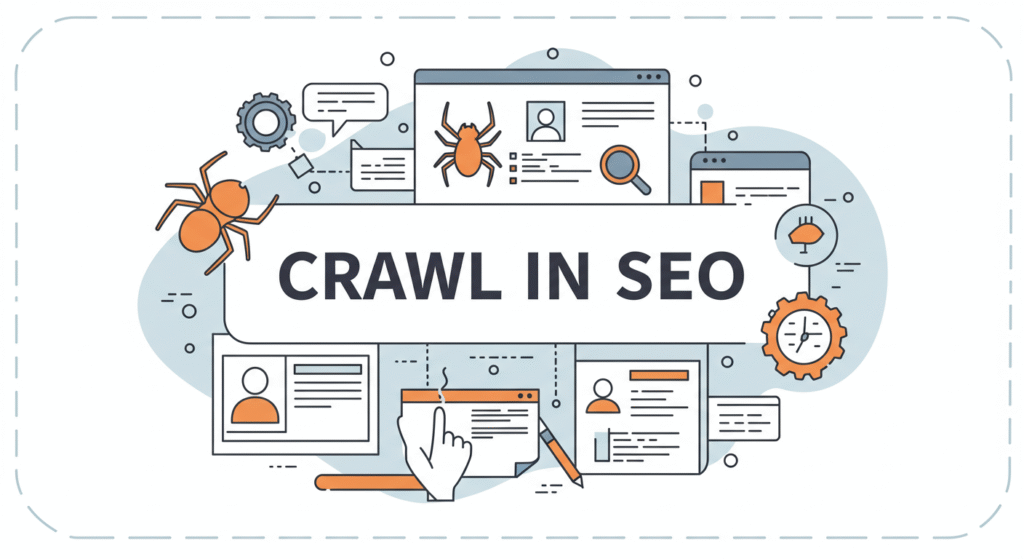In the vast digital ecosystem, websites are like cities on a global map. For search engines like Google to recommend your city (your website) to travelers (users), it needs to find, understand, and organize it correctly. This process happens in three core stages: Crawling, Indexing, and Ranking. Understanding the difference between crawling and indexing is crucial for every website owner, SEO expert, or digital marketer aiming to enhance their visibility on search engines. Let’s dive deeper into what these processes mean, how they work, and how you can leverage them for better search performance.
What is Crawling in SEO?
Crawling is the entry point of the SEO process. It’s the moment when a search engine begins to interact with your site. Using automated software programs known as crawlers, spiders, or, more commonly in Google’s case, Googlebot, the search engine goes out and scans the internet to discover new content and revisit existing pages that may have been updated.
How does this really work?
These bots start with a list of web addresses, some they’ve already visited, and others found through XML sitemaps, backlinks, or even just by following links on other pages. The crawler moves from page to page, much like clicking through links manually, gathering information about each URL it finds. This is often referred to as web crawling.
If you think of your website as a house, crawling is like a visitor going room to room, checking every door and hallway, taking notes on what’s inside. The more open and connected your house is (i.e., your pages are properly linked), the easier it is for the visitor to explore it thoroughly.
How Does Google Crawling Work?
Google uses automated bots, like Googlebot, to systematically browse the internet. It checks:
- Sitemaps, especially ones with an XML sitemap last modified date and time stamp to identify updated content.
- Internal links to discover new pages.
- Robots.txt files to see what it can and cannot crawl.
- Your crawl queue and crawl budget are used to decide how many pages to crawl.
If a page hasn’t changed since Googlebot last saw it, it will often return an HTTP 304 Not Modified status, conserving crawl budget.
What is Indexing in SEO?
Once Googlebot crawls a page, it evaluates the content and decides whether it should be added to the Google index. This is known as Indexing in SEO. Only indexed pages can appear in search results.
During indexing, Google analyzes everything: content, tags, meta information, structured data, file types (HTML, PDFs, images, video, etc.), and even JavaScript SEO output. It then stores this information in a massive database called the Google Index.
Crawling, Indexing, and Ranking
| Process | Purpose | Key Tool | SEO Focus |
| Crawling | Discovering URLs | Googlebot | Internal linking, sitemaps, robots.txt |
| Indexing | Understanding & storing content | Google Index | Content quality, metadata, and markup |
| Ranking | Displaying relevant content for search queries | Google Search | Relevance, authority, user experience |
Each step is dependent on the one before it. You can’t rank if you’re not indexed. You can’t be indexed if you’re not crawled.
Discovering URLs and Crawl Budget Management
Search engines don’t just magically know when you publish a new page; they have to find it first. This process is called URL discovery, and it happens in a few smart and structured ways. One of the most common methods is through internal and external links. If your new page is linked from another page that Google already knows about, it can follow that link and discover the new content. That’s why internal linking is so critical, not only does it help users navigate your site, but it also acts like a trail of breadcrumbs for search engine crawlers.
Then there’s the role of sitemaps, especially XML sitemaps. When you submit an XML sitemap via Google Search Console, you’re handing Google a roadmap of your site’s important pages. Even more useful is including a last-modified timestamp in your sitemap. This helps search engines prioritize which pages to re-crawl first, ensuring that updated content gets picked up quickly without wasting resources.
What is the Crawl Budget Fallacy?
A common misconception in SEO is that crawl budget is only a concern for massive enterprise sites. Every website has a crawl limit, regardless of size. If your site wastes crawl resources on non-compliant URLs, duplicate content, endless redirect chains, or thin, low-quality pages, Google may ignore more important pages.
Even small to mid-sized websites can suffer from poor crawl efficiency, and that means valuable content might go unnoticed or delayed in indexing. Managing your crawl budget wisely ensures that Googlebot focuses on the pages that truly matter.
There’s a misconception that crawl budget only affects large enterprise websites. In reality, every site has a crawl limit. Ignoring issues like:
- Non-compliant URLs
- Duplicate pages
- Redirect chains
- Thin content
Types of Indexing: How Pages are Stored and Displayed
There are several indexing statuses Google may apply to a URL:
| Indexing Type | Description |
| Indexed | The page is in Google’s index and may appear in search. |
| Discovered – currently not indexed | Google knows the page exists but hasn’t indexed it yet — often due to crawl budget or quality issues. |
| Crawled – currently not indexed | Google crawled the page but decided not to index it (thin content or low relevance). |
| Excluded by no-index | You’ve explicitly told Google not to index this page. |
You can find these reports in Google Search Console’s page indexing report.
SEO Crawling Tools: Optimize Crawling Effectively
Optimizing crawling starts with the right tools and insights. Here are some recommended tools:
| Tool | Purpose |
| Google Search Console | Monitor crawling, indexing, sitemaps |
| Screaming Frog | Deep technical SEO crawling |
| Elite SEO Site Audit | Crawl errors, internal linking issues |
| Google Indexing API | For triggering indexing of content like jobposting or broadcast event markup |
These tools help you identify crawl errors, broken links, non-indexable content, and overall Crawl Efficacy.
How Do I Trigger Google Crawl?
Manually, you can use:
- The Indexing API (for specific content types)
- The URL Inspection Tool
- Pinging sitemap URLs
Make sure your pages are accessible (no login required), mobile-friendly, and load fast to encourage deeper crawling.
JavaScript SEO: Impact on Crawling and Indexing
If your website relies heavily on JavaScript, like many modern web apps do, then JavaScript SEO becomes essential. While Googlebot can render JavaScript, it doesn’t happen instantly. JS-rendered content often causes a delay in indexing, which can impact how quickly (or whether) your content shows up in search results.
To avoid issues:
- Use Server-Side Rendering (SSR) whenever possible. This lets Googlebot see the content immediately, without needing to process JavaScript.
- Provide fallback HTML content for critical information like headings, product details, or CTAs.
- Make sure important content isn’t hidden behind JS interactions or loaded only after user actions (like scroll or clicks).
Benefit from the Optimization
To get the most out of crawling and indexing:
- Use clean, crawlable code
- Optimize your robots.txt to avoid blocking important URLs
- Avoid redirect loops and chains
- Focus on content quality — thin or spammy pages may be crawled but not indexed
- Monitor the crawl queue and server log files for real-time insights
- Keep your site error-free (404s, broken JS, etc.)
Conclusion
If your website is a library, then crawling is how the librarian finds your new books. Indexing is how they catalog them, and ranking is how popular and relevant they are for readers. Understanding Crawling, Indexing, and Ranking in SEO is no longer optional; it’s foundational.
From managing crawl budgets to using tools like Google Search Console and the Indexing API, today’s SEO strategies must ensure content is both accessible and valuable. Focus on optimizing crawling, submit sitemaps smartly, use structured data where needed, and always create content worthy of being indexed and ranked.